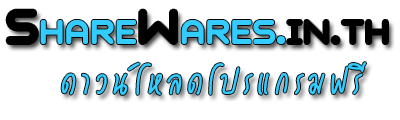-
ดาวน์โหลดโปรแกรมฟรี Mozilla Firefox 24.0 Final
Mozilla Firefox บราว เซอร์ สำหรับการท่องเว็บไซต์ อย่างราบรื่น รวดเร็ว และปลอดภัย สำหรับเวอร์ชั่นนี้เป็นตัวเต็ม ๆ ที่เปี่ยมไปด้วยประสิทธิภาพทั้งความเร็ว ความแรง ความปลอดภัย สุดยอดแห่งบราวเซอร์อีกตัวที่ไม่ควรพลาด สาวก Firefox

- บางส่วนการป้องกันมัลแวร์ Mozilla Firefox ปกป้องคุณจากเหล่าไวรัส มัลแวร์ Adware หนอนอินเทอร์เน็ต สปายแวร์ ถ้าคุณเข้าเว็บไซต์ด้วย Mozilla Firefox ที่มีสิ่งเหล่านี้อยู่หรือไม่ปลอดภัย เบราว์เซอร์นี้จะแสดงข้อความแจ้งเตือนถึงความไม่ปลอดภัยสำหรับเว็บนั้น ๆ
- ป้องกันเว็บหลอกลวง หากคุณท่องเว็บด้วย Mozilla Firefox คุณสมบัตินี้ป้องกันเว็บไซต์เลียนแบบต่าง ๆ ที่อยู่ในฐานข้อมูลความไม่ปลอดภัย ป้องกันการโจรกรรมข้อมูลทางอินเทอร์เน็ตในหลาย ๆ ทางหากคุณเผลอเข้าเว็บเหล่านี้ และทาง Mozilla Firefox เห็นว่าไม่ปลอดภัยจะมีข้อความแจ้งเตือนอย่างชัดเจนทันที
- ลบประวัติการท่องเว็บ ฟังก์ชั่นสำหรับการตั้งค่าลบประวัติการท่องเว็บอัตโนมัติ สำหรับความเป็นส่วนตัวของคุณเอง
- เบราว์เซอร์ในโหลดความเป็นส่วนตัว คุณสามารถเลือกเล่นเว็บในโหมดของความเป็นส่วนตัวที่เมื่อมีผู้ใช้งานอื่น ๆ มาใช้ต่อจากคุณ ผู้ใช้ต่อก็ไม่สามารถรับรู้การใช้งานในโหลดนี้ของคุณได้
- ปลักอินเสริม ถือได้ว่าเป็นเบราว์เซอร์ที่มีปลักอินหรือลูกเล่นเสริมสำหรับโปรแกรมนี้เยอะ มากเหมือนกัน คุณสามารถเพิ่มลูกเล่นต่าง ๆ ไม่ว่าจะเป็นปลักอิน รูปแบบหรือธีม แล้วคุณจะสนุกกับ Mozilla Firefox
- และอื่น ๆ ต้องลอง.....
Software Details
รุ่น เบต้าออกมาพัฒนาอย่างต่อเนื่องเพื่อให้สมาชิกได้ทดสอบประสิทธิภาพและทำความ คุ้นเคยกันก่อนจะออกเวอร์ชั่นเต็ม ๆ เดินทางพัฒนาอย่างต่อเนื่องกับเบราว์เซอร์ระดับโลกมาลองเบต้า 18 กันหน่อยกับ Mozilla Firefox คือเบราว์เซอร์หรือโปรแกรมท่องเว็บแจกฟรีเป็นอีกหนึ่งโปรแกรมจากค่าย Mozilla และเป็นบราวเซอร์ยอดนิยมอันดับสองของโลกเลยก็ว่าได้
สู่การแสดงผลหน้าเว็บที่ยอดเยี่ยม Mozilla Firefox ขับเคลื่อนโดยเทคโนโลยียุคใหม่ที่เป็นมาตรฐานของเว็บในปัจจุบัน นอกจากนี้ยังมีคุณสมบัติอีกหลาย ๆ อย่างที่ทาง Mozilla เองตั้งใจพัฒนามาเพื่อเอาใจผู้ใช้งานโดยเฉพาะ
คุณสมบัติ
To display web pages, Firefox uses the Gecko layout engine, which implements most current web standards in addition to several features that are intended to anticipate likely additions to the standards.
Features:
Anti-Malware
Firefox protects you from viruses, worms, trojan horses and spyware delivered over the Web. If you accidentally access an attack site, it will warn you away from the site and tell you why it isnt safe to use.
Anti-Phishing
Shop and do business safely on the Internet. Firefox gets a fresh update of web forgery sites 48 times in a day, so if you try to visit a fraudulent site thats pretending to be a site you trust (like your bank), a browser messagebig as lifewill stop you.
Instant Web Site ID
Want to be extra sure about a sites legitimacy before you make a purchase? Click on a site favicon for an instant identity overview. Another click digs deeper: how many times have you visited? Are your passwords saved? Check up on suspicious sites, avoid Web forgeries and make sure a site is what it claims to be.
Forget This Site
Having second thoughts about having visited a certain Web site? With this feature, you can remove every trace of that site from your browserno questions asked!
Parental Controls
Enforce parental control settings youve entered on Windows 7 stop unwanted downloads and more.
Outdated Plug-In Detection
Some web pages require that you install small applications called plugins to watch videos, play games or view documents. These plugins are written by other companies, and it can be hard to make sure theyre always up to date. Since outdated plugins are a security risk, Firefox will let you know when you have a plugin thats vulnerable to attack and direct you to the right site to get the updated version. View our plugin check page.
Clear Recent History
Clear all your private data or just your activity over the past few hours with a few quick clicks. You have full control over what to delete, and then your info is gone for goodon your own computer or the one at your local library. Its that easy.
Private Browsing
Sometimes its nice to go undercover, so turn this feature on and protect your browsing history. You can slip in and out of private browsing mode quickly, so its easy to go back to what you were doing before as if nothing ever happened. Its great if youre doing your online banking on a shared computer or checking email from an Internet café.
Customized Security Settings
Control the level of scrutiny youd like Firefox to give a site and enter exceptionssites that dont need the third degree. Customize settings for passwords, cookies, loading images and installing add-ons for a fully empowered Web experience.
Add-ons
Firefox looks for a secure connection before installing or updating add-ons, 3rd party software, and Personas.
Anti-Virus Software
Firefox integrates elegantly with your Windows antivirus software. When you download a file, your computers antivirus program automatically checks it to protect you against viruses and other malware, which could otherwise attack your computer.
Download Tags
ดาวน์โหลด Mozilla Firefox, โปรแกรม Mozilla Firefox, ดาวน์โหลดโปรแกรม Mozilla Firefox, โหลดฟรี Mozilla Firefox, โหลดโปรแกรม Mozilla, Firefox ฟรี โปรแกรมท่องเว็บไซต์, ดาวน์โหลด Firefox, โหลดฟรี Firefox, โหลด Firefox ล่าสุด,
 โปรแกรมฮิต
โปรแกรมฮิต