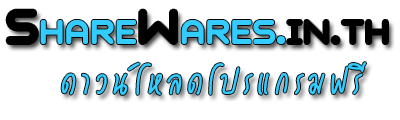-
ดาวน์โหลดโปรแกรมฟรี Speccy 1.08.218
โปรแกรมคุณภาพอีกตัวหนึ่ง Speccy เครื่อง มือหรือโปรแกรมสำหรับดูข้อมูล สเปคเครื่อง เวอร์ชั่น รุ่นต่าง ๆ ของฮาร์ดแวร์ของเครื่องที่คุณใช้งานอยู่ เพียงติดตั้งโปรแกรมนี้คุณก็สามารถเห็นรายละเอียดแทบจะทุกสิ่ง ทุกอย่างที่อยู่ในเครื่องของคุณเลยก็ว่าได้

- Processor brand and model
- Hard drive size and speed
- Amount of memory (RAM)
- Graphics card
- Operating system
Two or three years later, when it comes time to upgrade your computer, that tag or sticker may be long gone. Speccy was designed as a free electronic "what's inside" sticker for your PC.
Why do I need Speccy?
At first glance, Speccy may seem like an application for system administrators and power users. It certainly is, but Speccy can also help normal users, in everyday computing life.
If you need to add more memory to your system, for example, you can check how many memory slots your computer has and what memory's already installed. Then you can go out and buy the right type of memory to add on or replace what you've already got.
If you're going to be selling your PC, you can use Speccy to quickly list out the components. Or, if you're buying a PC, you can use Speccy to check that the computer has what the label says it has.
Also, Speccy comes in handy for support. If you're on the phone with technical support and they want to know what video card you have installed, there's no need to hunt around Windows. Speccy has all the information on one easy-to-understand screen.
Software Details
ชื่อโปรแกรม
Speccy 1.08.218
อัพเดทเมื่อ
21/03/2011, 09:21
หมวดหมู่โปรแกรม
ประเภทโปรแกรม
Freeware
จำนวนผู้ดาวน์โหลด
1696 ดาวน์โหลด
ขนาดไฟล์
3.35 MB
ผู้พัฒนา
ภาพตัวอย่างโปรแกรม
ดาวน์โหลด
Speccy is an advanced System Information tool for your PC.
What's in your computer? If you're like most of us, you can probably name the processor (Intel or AMD, Celeron or Pentium), maybe how much RAM it has, and maybe how big the hard drive is.
When you go to a computer store and see all the bright shiny PCs laid out next to each other, most will have tags or stickers indicating the:
What's in your computer? If you're like most of us, you can probably name the processor (Intel or AMD, Celeron or Pentium), maybe how much RAM it has, and maybe how big the hard drive is.
When you go to a computer store and see all the bright shiny PCs laid out next to each other, most will have tags or stickers indicating the:
Download Tags
ดาวน์โหลด Speccy, โปรแกรม Speccy, ดาวน์โหลดโปรแกรม Speccy, โปรแกรมดูข้อมูลเครื่อง, ดูรายละเอียดเครื่อง
 โปรแกรมฮิต
โปรแกรมฮิต