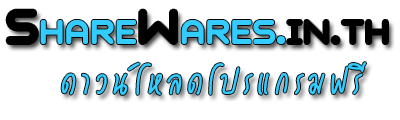-
ดาวน์โหลดโปรแกรมฟรี Firefox Portable 3.6.14
Firefox Portable ตัวนี้ไม่ต้องติดตั้งลงเครื่องเป็นตัวแบบพกพาหรือ Portable ที่สามารถพกพาใส่ USB ไปเปิดที่เครื่องไหนก็ได้สาวก หรือแฟนพันธุ์แท้ Firefox ไปไหนมาไหนควรมีติดตัวไว้แจ่มมากเลย ดาวน์โหลดกันฟรี ๆ เลย

Software Details
ชื่อโปรแกรม
Firefox Portable 3.6.14
อัพเดทเมื่อ
19/03/2011, 23:29
หมวดหมู่โปรแกรม
ประเภทโปรแกรม
Freeware
จำนวนผู้ดาวน์โหลด
1823 ดาวน์โหลด
ขนาดไฟล์
9.46 MB
ผู้พัฒนา
ภาพตัวอย่างโปรแกรม
ดาวน์โหลด
Portable Firefox is a fully functional package of Firefox optimized for use on a USB key drive. It has some specially-selected optimizations to make it perform faster and extend the life of your USB key as well as a specialized launcher that will allow most of your favorite extensions to work as you switch computers. It will also work from a CDRW drive (in packet mode), ZIP drives, external hard drives, some MP3 players, flash RAM cards and more.
This is an unofficial package. It is an official build, but has been modified and a specialized launcher added to make extensions portable. No warranty is expressed or implied.
To install, just download the ZIP and unzip it to the root directory of your USB drive. It will create a "firefox" directory and all the requisite directories underneath. To use Firefox on your drive, launch it with the PortableFirefox.exe file in the firefox directory. DO NOT launch the firefox.exe file directly, as this will create a profile on your hard drive or use an existing one. Additionally, be sure you've closed any local copies of Firefox and that they've finished shutting down. Otherwise, a new window of your local install will be launched. This is a feature of Firefox itself to prevent multiple copies running at the same time
This is an unofficial package. It is an official build, but has been modified and a specialized launcher added to make extensions portable. No warranty is expressed or implied.
To install, just download the ZIP and unzip it to the root directory of your USB drive. It will create a "firefox" directory and all the requisite directories underneath. To use Firefox on your drive, launch it with the PortableFirefox.exe file in the firefox directory. DO NOT launch the firefox.exe file directly, as this will create a profile on your hard drive or use an existing one. Additionally, be sure you've closed any local copies of Firefox and that they've finished shutting down. Otherwise, a new window of your local install will be launched. This is a feature of Firefox itself to prevent multiple copies running at the same time
Download Tags
ดาวน์โหลด Firefox Portable, โปรแกรม Firefox Portable, บราวเซอร์ Firefox Portable, Firefox แบบ Portable, โปรแกรมเล่นเน็ต Firefox Portable
 โปรแกรมฮิต
โปรแกรมฮิต