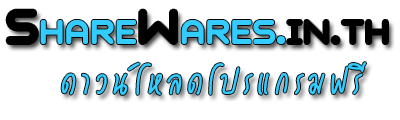-
ดาวน์โหลดโปรแกรมฟรี Maxthon 3 - 3.0.20.5000
บราวเซอร์ Maxthon โปรแกรม สำหรับท่องโลกอินเทอร์เน็ต หน้าจอการใช้งานง่าย และทันสมัย ทำงานรวดเร็วกว่าเดิม โปรแกรมที่พัฒนาอย่างต่อเนื่องมาเรื่อย ๆ หลายคนอาจจะยังไม่คุ้นเคยกับบราวเซอร์ตัวนี้ซักเท่าไหร่ แต่ถ้าอยากลองอะไรใหม่ ๆ เปรียบเทียบหลาย ๆ บราวเซอร์ดูคงไม่เสียหลาย ใครยังใช้ IE เก่า ๆ แนะนำลองตัวนี้เทียบ ๆ กันดูแล้วคุณจะชอบมัน

- Online Favorites Service: Access your Favorites content anywhere with Maxthon Online Favorites Service. The encrypted stand-alone Favorites file format can protect your privacy on a shared computer.
- Tabbed Browsing: All the web pages are arranged as tabs inside main window to ease your navigation.
- Mouse GesturesFHold right mouse button and perform the gestures to access common features such as Back, Forward, Refresh and Close Tab.
- Super Drag&Drop: Type the keywords in Address Bar then press Enter to perform a search. Or simply drag & drop a keyword with your mouse.
- Ad Hunter: Ad Hunter can efficiently clean up the web pages by stopping Popup Windows and removing Ad Content Blocks.
- Fully Customizable: Plugins. Skins. Filter Packs. Multi-language
Software Details
ชื่อโปรแกรม
Maxthon 3 - 3.0.20.5000
อัพเดทเมื่อ
18/03/2011, 19:49
หมวดหมู่โปรแกรม
ประเภทโปรแกรม
Freeware
จำนวนผู้ดาวน์โหลด
4381 ดาวน์โหลด
ขนาดไฟล์
17.1 MB
ผู้พัฒนา
ภาพตัวอย่างโปรแกรม
ดาวน์โหลด
Maxthon Browser is a powerful tabbed browser built for all users. Besides basic browsing functionality, Maxthon Browser provides a rich set of features to improve your surfing experience. It can open multiple Web pages in just one window.
And it only takes a little system resources when surfing with the integrated user interface. It also supports special plug-ins and IE extensions to let you have an enjoyable surfing experience.
Features:
And it only takes a little system resources when surfing with the integrated user interface. It also supports special plug-ins and IE extensions to let you have an enjoyable surfing experience.
Features:

 โปรแกรมฮิต
โปรแกรมฮิต