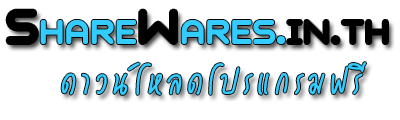-
ดาวน์โหลดโปรแกรมฟรี Internet Explorer 9 Build 9.0.8080.16413IC
มาแล้วสำหรับคนที่รอคอยการอัพเดทบราวเซอร์ของค่าย Microsoft เจ้าตัว Internet Explorer 9 ในที่สุดก็ออกมาให้ดาวน์โหลดกันแล้วสำหรับคอ IE ต้องอัพเดทเลยครับ เค้าเพิ่มสรรพคุณ ความสามารถหลาย ๆ อย่างมาเพียบ พร้อมด้วยความแรงและเร็วที่พัฒนาขึ้น ติดตามและดาวน์โหลดกันได้ที่นี่เลย

Software Details
ชื่อโปรแกรม
Internet Explorer 9 Build 9.0.8080.16413IC
อัพเดทเมื่อ
18/03/2011, 17:27
หมวดหมู่โปรแกรม
ประเภทโปรแกรม
Freeware
จำนวนผู้ดาวน์โหลด
2836 ดาวน์โหลด
ขนาดไฟล์
35.9 MB
ผู้พัฒนา
ภาพตัวอย่างโปรแกรม
ดาวน์โหลด
The Platform Preview is an early look at the Internet Explorer 9 platform so some features are incomplete, some may change, and some may be added.
Microsoft asks that you refrain from providing feedback on features where noted that they are either partially implemented or not available. Microsoft is aware of their condition and will provide updates in future releases. Similarly, for known issues, Microsoft is also aware of their existence and are actively working on them.
Using and setting the home page
The default home page of the Platform Preview is the Internet Explorer 9 Test Drive site, which you can use to see demos for and information about the new Internet Explorer 9 platform. You can press F10 at any time to go to your home page.
To change your homepage, right click the Internet Explorer Platform Preview icon in the Start menu and choose Properties. In the Target field on the Shortcut tab add your home page URL to the end of the path
Developer Tools
The Platform Preview includes built-in Developer Tools. These tools help developers debug and understand the interaction between their sites and the browser. To open the Developer Tools, click the Debug menu and click Developer Tools, or press F12.
The status bar indicates when the page generates script errors. You can use the Developer Tools to get more information about and debug script errors.
Create Shortcuts to Common Pages
To simplify navigating quickly to pages you commonly use you can create shortcuts. To do so, copy the Internet Explorer Platform Preview icon on your desktop and paste it to your desired location. Right click the newly created shortcut and click the Properties menu item. Update the Target field on the Shortcut tab to start the Platform Preview with the URL of your choice
Microsoft asks that you refrain from providing feedback on features where noted that they are either partially implemented or not available. Microsoft is aware of their condition and will provide updates in future releases. Similarly, for known issues, Microsoft is also aware of their existence and are actively working on them.
Using and setting the home page
The default home page of the Platform Preview is the Internet Explorer 9 Test Drive site, which you can use to see demos for and information about the new Internet Explorer 9 platform. You can press F10 at any time to go to your home page.
To change your homepage, right click the Internet Explorer Platform Preview icon in the Start menu and choose Properties. In the Target field on the Shortcut tab add your home page URL to the end of the path
Developer Tools
The Platform Preview includes built-in Developer Tools. These tools help developers debug and understand the interaction between their sites and the browser. To open the Developer Tools, click the Debug menu and click Developer Tools, or press F12.
The status bar indicates when the page generates script errors. You can use the Developer Tools to get more information about and debug script errors.
Create Shortcuts to Common Pages
To simplify navigating quickly to pages you commonly use you can create shortcuts. To do so, copy the Internet Explorer Platform Preview icon on your desktop and paste it to your desired location. Right click the newly created shortcut and click the Properties menu item. Update the Target field on the Shortcut tab to start the Platform Preview with the URL of your choice
Download Tags
ดาวน์โหลด Internet Explorer 9, โปรแกรม Internet Explorer 9, บราวเซอร์ Internet Explorer 9, ดาวน์โหลดบราวเซอร์ Internet Explorer 9, ดาวน์โหลด IE 9, Internet Explorer 9 free download
 โปรแกรมฮิต
โปรแกรมฮิต