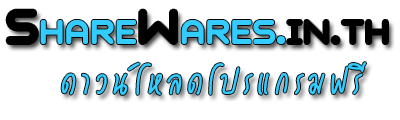-
ดาวน์โหลดโปรแกรมฟรี TeamViewer 11.0.66595
TeamViewer เครื่อง มือสำหรับเหล่า Admin ทั้งหลายเป็นโปรแกรมควบคุมการทำงานของคอมพิวเตอร์ระยะไกล แม้ว่าเครื่องที่เราต้องการควบคุมจะอยู่ไกลแค่ไหนโปรแกรมนี้สามารถเข้าควบ คุมได้ทั้งหน้าจอ เมาส์ คีย์บอร์ด เรียกได้ว่าสะดวกสบายจริงๆ โปรแกรมใช้งานง่ายสุด ๆ เพียงไม่กี่คลิกก็เข้าถึงการทำงานอีกเครื่อง เรื่องความปลอดภัยไม่ต้องกังวล

- With TeamViewer you can remotely control any PC anywhere on the Internet. No installation is required, just run the application on both sides and connect - even through tight firewalls.
Remote Presentation of Products, Solutions and Services: - The second TeamViewer mode allows you to present your desktop to a partner. Show your demos, products and presentations over the Internet within seconds - live from your screen.
File Transfer: - TeamViewer comes with integrated file transfer that allows you to copy files and folders from and to a remote partner - which also works behind firewalls
Works behind Firewalls: - The major difficulties in using remote control software are firewalls and blocked ports, as well as NAT routing for local IP addresses.
- If you use TeamViewer you don't have to worry about firewalls: TeamViewer will find a route to your partner.
Highest Security Standard: - TeamViewer is a very secure solution. The commercial TeamViewer versions feature completely secure data channels with key exchange and RC4 session encoding, the same security standard used by https/SSL.
No Installation Required: - To install TeamViewer no admin rights are required. Just run the software and off you go...
Software Details
ชื่อโปรแกรม
TeamViewer 11.0.66595
อัพเดทเมื่อ
21/09/2016, 20:41
หมวดหมู่โปรแกรม
ประเภทโปรแกรม
Freeware
จำนวนผู้ดาวน์โหลด
408 ดาวน์โหลด
ขนาดไฟล์
11 MB
ผู้พัฒนา
ภาพตัวอย่างโปรแกรม
ดาวน์โหลด
Desktop sharing has never been easier: With TeamViewer you will be able to connect to the desktop of a partner anywhere on the Internet.
TeamViewer also works in the other direction: Show your own desktop to a partner over the Internet and illustrate your own developed software, presentations or solutions.
Remote Control without Installation
With TeamViewer you can remotely control any PC anywhere on the Internet. No installation is required, just run the application on both sides and connect - even through tight firewalls.
Remote Presentation of Products, Solutions and Services
The second TeamViewer mode allows you to present your desktop to a partner. Show your demos, products and presentations over the Internet within seconds - live from your screen.
NOTE: Free for non-commercial use only.
Features:
Remote Control without Installation:
TeamViewer also works in the other direction: Show your own desktop to a partner over the Internet and illustrate your own developed software, presentations or solutions.
Remote Control without Installation
With TeamViewer you can remotely control any PC anywhere on the Internet. No installation is required, just run the application on both sides and connect - even through tight firewalls.
Remote Presentation of Products, Solutions and Services
The second TeamViewer mode allows you to present your desktop to a partner. Show your demos, products and presentations over the Internet within seconds - live from your screen.
NOTE: Free for non-commercial use only.
Features:
Remote Control without Installation:
Download Tags
TeamViewer, ดาวน์โหลด TeamViewer, โปรแกรม TeamViewer, ดาวน์โหลดโปรแกรม TeamViewer, โปรแกรมควบคุมเครื่อง, โปรแกรมรีโมทเครื่องคอมพ์, TeamViewer Free Download
 โปรแกรมฮิต
โปรแกรมฮิต