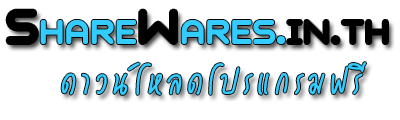-
ดาวน์โหลดโปรแกรมฟรี VMware Workstation 12.0.1
VMware Workstation เป็นโปรแกรมที่ใช้ในการจำลองระบบปฏิบัติการหลายระบบไว้ภายในเครื่องเดียว อาทิเช่น Windows 8.1, Windows 8, Windows 7, Windows XP, Windows Vista และ Windows Server เป็นต้น หรือหากอยากจะลองใช้ OS อื่นนอกจากที่กล่าวไปข้างต้นก็สามารถนำมาลงด้วยโปรแกรม VMware Workstation นี้ได้เช่นกัน

- To help you and your organization evaluate Windows 8, master the Metro UI and test your applications, VMware Workstation 9 is optimized for running Windows 8 virtual machines and running on Windows 8 PCs. Easy Install simplifies the task of creating Windows 8 virtual machines, Unity mode will intelligently scale windows with Metro applications and multi-touch support will ensure you get the true Windows 8 experience in a virtual machine.
- Workstation’s new web interface allows you to access your virtual machines running in Workstation or vSphere on a tablet, smart phone, PC or any device with a modern browser. No plugins necessary. Now you can power on, off, or suspend your virtual machines and interact with them from almost anywhere.
- Create virtual machines that are encrypted, block USB devices, require a runtime password, and another password to change virtual machine settings. Once set, send the virtual machine to anyone to run on their Mac, Windows, or Linux machines by using VMware Fusion Professional.
- In Workstation 8 we introduced the ability to upload a virtual machine from your PC to vSphere. Workstation 9 takes the next step and allows you to drag and drop a virtual machines form vSphere to your PC. It’s the easiest way to move virtual machines between your PC and your internal cloud.
- With faster 3D graphics and support for DirectX 9.0c Shader Model 3 and OpenGL 2.1 3D graphics in a Windows and now Linux virtual machine, VMware Workstation easily handles demanding 3D applications like AutoCAD, Solidworks, and many current games.
Software Details
VMware Workstation: Run Multiple OS Including Linux , Windows 8 | 7 and more on Virtual Machines. VMware Workstation is recognized for its broad operating system support, rich user experience, comprehensive feature set, and high performance. It's the perfect companion for any technical professional that wants to save significant time with a tool that is backed by world-class support.
Best in Class Windows 8 Support
Access from Almost any Device
Set It and Send It
From PC to Datacenter and Back Again
Better 3D Graphics
Download Tags
VMware Workstation, โหลด VMware Workstation, ดาวน์โหลด VMware Workstation, โปรแกรม VMware Workstation, ฟรีดาวน์โหลด VMware Workstation
 หมวดหมู่ดาวน์โหลด
หมวดหมู่ดาวน์โหลด โปรแกรมฮิต
โปรแกรมฮิต