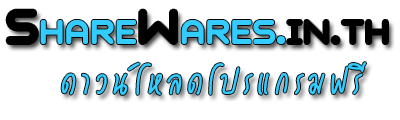-
ดาวน์โหลดโปรแกรมฟรี DAEMON Tools Lite 10.1.0
Daemon Tools Lite เป็นโปรแกรมที่ใช้สำหรับจำลองไดร์ฟ CD/DVD/Blu-ray ทำให้เราสามารถทำการ mount ไฟล์ image ซึ่งเป็นไฟล์ของแผ่นจำลองที่ทำการคัดลอกมาจากแผ่น CD/DVD/Blu-ray ตัวจริง โปรแกรมรองรับการใช้ไฟล์ image นามสกุล ISO, NRG, BIN, CUE, APE ซึ่งมักจะพบเห็นได้ทั่วไป เมื่อเราต้องการใช้งานไฟล์ image เราก็เพียงแค่คลิ๊กขวาที่ไดร์ฟจำลองแล้วทำการ mount ไฟล์ที่ต้องการ จากนั้นโปรแกรมก็จะทำการอ่านไฟล์ ทำให้เราสามารถใช้ไฟล์ image ได้เหมือนการใช้งานไดร์ฟ CD/DVD/Blu-ray ปกติ เมื่อใช้งานเสร็จก็ทำการ unmount ซึ่งก็เป็นเหมือนการ eject แผ่นออกนั่นเอง

- จำลอง Drive CD ไดร์ฟ DVD หรือ ไดร์ฟ Blu-ray ได้มากสุดถึง 4 ไดร์ฟด้วยกัน ถือว่าเยอะมากๆ
- ตัวโปรแกรม Daemon Tools Lite ทำงานได้รวดเร็ว (เร็วกว่าใส่แผ่น CD จริงๆ ด้วยซ้ำ)
- สามารถทำงานได้กับไฟล์อิมเมจ หลากหลายตระกูล
- สามารถทำแบ็คอัพ หรือ สำรองข้อมูลของคุณด้วย ISO อิมเมจไฟล์ (Image Files)
- Daemon Tools Lite เหมาะสำหรับผู้ใช้ทั่วไป และสำหรับองค์กร
- Mount *.mdx, *.mds/*.mdf, *.iso, *.b5t, *.b6t, *.bwt, *.ccd, *.cdi, *.bin/*.cue, *.ape/*.cue, *.flac/*.cue, *.nrg, *.isz disc images to a virtual drive
- Create .iso, *.mds/*.mdf and *.mdx images of CD, DVD, Blu-ray discs
- Compress your images
- Protect images with password
- Manage your Image Collection
- Create up to 4 virtual devices (DT and SCSI in all) to mount several images simultaneously
- Customize virtual drives: change a drive letter, DVD region, etc
- Get quick access to all functionalities via program icon in the System Tray
- Use File Associations to mount images right from Windows Explorer
- Use powerful Command Line Interface for automation purposes
- Perform basic actions via handy DAEMON Tools Gadget on Windows Desktop
- Keep track of the disc image usage statistic
- Find out Top 100 most popular images
- Search other discs similar to yours
- Search for disc images that you are missing
- Browsing for most relevant gameplay videos and much more
Software Details
DAEMON Tools Lite is most popular product that offers easy tools for making simple disc image files and emulating virtual CD/DVD drives.
Functionality
Media devices virtualization
Simple user interface with basic system integration
MountSpace - virtual disc usage statistic on-line service
Download Tags
Daemon Tools Lite, โหลด Daemon Tools Lite, ดาวน์โหลด Daemon Tools Lite, แจก Daemon Tools Lite, โปรแกรม Daemon Tools Lite, โปรแกรมจำลองแผ่น, โปรแกรมจำลองไดร์, โปรแกรมจำลองไดร์ฟ, โปรแกรมจำลอง drive
 โปรแกรมฮิต
โปรแกรมฮิต